Adding/Editing a Quiz
Work through this book resource to familiarise yourself with how to add and edit a Quiz activity.
2. Group and User Overrides
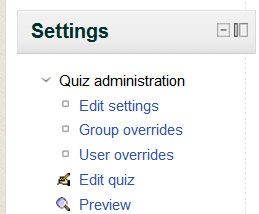
Dates, timing and number of allowed attempts may be changed for individual users or groups by following the links Group Overrides or User Overrides in the Quiz Administration settings block.
Group overrides
To change a quiz setting for a particular group, click the "add group override" button in Quiz Administration>Group overrides, make the changes you wish and save or enter another override.
User overrides
To change a quiz setting for a particular user or users, click the "add user override"button in Quiz Administration>Group overrides, make the changes you wish and save or enter another override.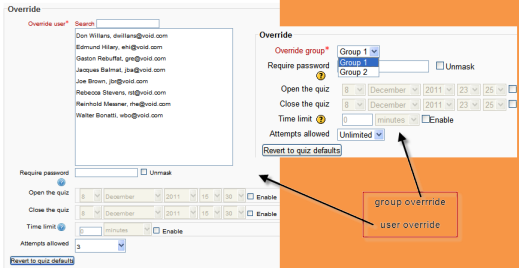
Background Colour
Font Face
Font Kerning
Font Size
Image Visibility
Letter Spacing
Line Height
Link Highlight
Text Colour
