Adding/Editing an Assignment
The Basics
To add a new Assignment activity to your course login with the appropriate access rights (e.g.editing teacher, course creator or administrator) and Turn Editing On. Within the required Week or Topic Block click Add and Activity or Resource link.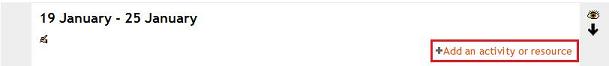
In the Add an activity or resource dialogue box that appears, select Assignment and click Add.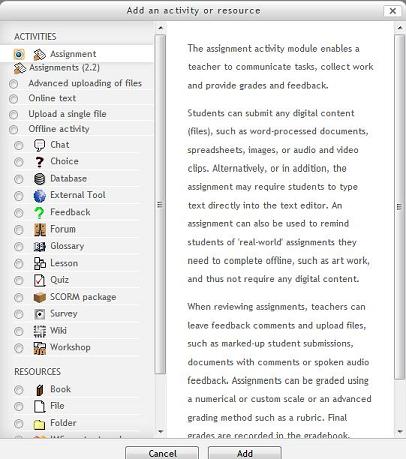
To edit an existing Assignment activity, login to your course with the appropriate access rights (e.g. editing teacher, course creator or administrator) and Turn Editing On. Select the Update icon against the relevant Assignment item.![]()
Alternatively, after logging into your course simply click on the name of the Assignment activity you wish to edit and then click the Edit Settings link under Assignment administration within the Settings block.
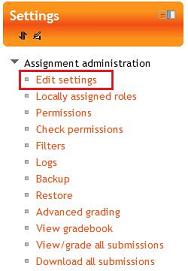
The following configuration options are available when creating or editing/updating any 2.3 Assignment activity. We will explore these settings in more detail in the coming pages.
