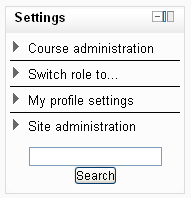
The settings block provides context-sensitive links to settings pages.
What appears in the setting block depends upon the Context (Page being shown and user's permissions). For example, the site administrator will notice the Front Page settings block has fewer options than the Course settings block and a student will have fewer options in the Course administration than a teacher.
As a teacher with editing rights this is the block you should see:
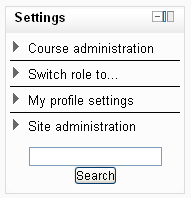
Below is the course administration option expanded:
Course administration
Please note that there is also an alternative way (to the one demonstrated on the previous page) to turn editing on here.
Depending on finalised administration settings there may be other options available here. However, the "edit [course] settings" option and other core options will remain. In the next page we will explore some course editing options.